|
 |
|
VEDICA TECHNOLOGIES PRIVATE LIMITED |
|
2-1-313/1, Plot No: 98 & 99, Mamatha Nagar Colony, Nagole, Hyderabad - 500 035, India, Ph: 91-40-65999518, 91-9949022633
|
|
|
|
|
|
|
Reliance Broadband (Wimax) Basic Troubleshooting
Do's and Don'ts for Reliance Broadnet(Wimax) connection:-
DO's:-
Ensure that the PoE (white box from where cable terminates on the LAN card) is "ON". Put it "OFF" when not using the internet.
The LAN cable is properly and firmly connected to the PoE (white Box) and to the LAN card.
Check that Local Area Connection shows "connected". (To check it, please take the mouse to the 2 computers icon at the bottom right corner of the PC. It automatically shows the connectivity status.
Try to connect to the internet 3 - 4 minutes after the PoE is put "ON". It is the time taken to receive the WAN IP.
Please check that the SS (antenna installed on the terrace) is firm and fixed properly and is not exposed to running water, high temperature, tampering.
DON'TS
Do not put the PoE in cluttered and high temperature area. Please put it out of the reach of children.
Do not let the LAN cable get stretched, it will make it loose from the connectors and you might face problem in LAN connectivity.
Do not try to connect the internet immediately after putting the PoE "ON". Please wait for 2-3 minutes and check the 2 computer icon, if it says "connected" then only go to internet explorer.
Do not share your User ID and Password with anyone. You should tell your UID to the Reliance executive in your communications but not the password.
Do not tamper with the SS installed on the Roof Top. It is a high costing, sophisticated device. Your tampering may damage it.
Do not try to change the LAN card IP settings. By default it is set on DHCP mode to obtain the IP automatically in case of Dynamic IP customer.
Do not use any other UID except yours. It is illegal and can create problem.
Basic Troubleshooting
If the connection is not working and you are not able to open the Home page, please follow these simple steps.
Check if the PoE (white box) is "ON".
Check the connectivity status (# 3 in DO's list) -
If a "X" cross sign appears on that icon and it shows "disconnected" then
- Recheck the LAN cable, it should be properly connected to the PoE and the LAN card.
- Put the PoE "OFF" for a few moments and then put it "ON" again. Wait for 3 - 4 minutes and then check the connectivity status.
- Check that the cable from the PC is connected to the IN port of the PoE and that the cable to the SS is connected to the OUT port.
- If the "X" sign still appears, then either the LAN card or the LAN cable is faulty. Please log the Trouble ticket with the Call Center so that the engineer can visit and check it.
" If the "Yellow" triangular sign appears and the connectivity status says "Limited or No connectivity", then -
-
This actually happens when the SS has not acquired the WAN IP from the backbone network. In this case please "Repair" your LAN card. To do it take the mouse to the 2 PC icon in the bottom right corner and double-click on it. It shows a window with the status of LAN card, go to Support - Repair and wait for few moments till it says that the activity is complete.
This will renew / repair the LAN card and clears the cache which enables the LAN card to acquire new IP.

If you still face the same problem then try to disable-enable the LAN card.
To "Disable" the LAN card right click on the mouse after taking it to the 2 computers icon on the bottom right corner and click on disable or go to Network Neighborhood properties - Local Area Connection - Right click - Disable.
After few moments "Enable" the LAN card. To do so, repeat the above process and click on Enable.
This actually "resets" the LAN card and flushes out all the IP stored in the flash memory and acquires fresh IP and DNS.
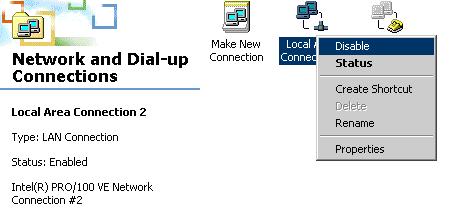
- If the problem still persists, please call the Call Center and book the Trouble ticket.
TO BOOK THE TROUBLE TICKET
If you face any connectivity problem, first try the Basic troubleshooting tips given above. If you still face problem and want technical help, then please call our 24 * 7 Call Center. The numbers are -
- 30337777 from Reliance phone.
- 1800-3000-7777 - toll free number from all networks
- E-mail at broadband@relianceada.com
Contact us
For Wimax Broadband Customer Service:
Whether you are a customer, a prospective partner, or just a curious citizen, You can access Reliance Broadband customer care call centre 24 hours a day, 7 days a week, from anywhere in India. For any type of Wimax Broadband trouble calls please contact Phone no: 040- 3033 7777 or Toll Free No. 1-800-3000-7773 from any network to register your complaints.
|
|
| Home |
Software Services |
Infrastructure Management Services |
Technical Support |
Products |
NRI Services | |
|
| © Copyright 2009 Vedica.com. All Rights Reserved. |
|
|
|